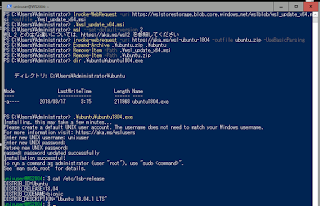※ 2/14 追記、修正版の SSU KB5001708 で問題解消だそうです。
Windows Server 2016 と Windows 10 Enterprise LTSB 2016 向けの先日のセキュリティ更新(LCU KB4601392、14393.4225)が、前提の SSU KB4601392 が原因で高速(Express)インストールで問題で発生することがあるらしく、SSU の配布取り下げだそうです。Windows Update による配信停止、Microsoft Update Catalog から削除、SSU の KB ページも抹消。
SSU:Servicing Stack Update、サービススタック更新プログラム
LCU: Latest Cumulative Update、最新の累積更新プログラム
ダウンロード中 X% なのかインストール中 X% なのか再起動中(更新プログラムを構成しています X%)なのかはっきりしいませんが、24%で止まっちゃうみたい。
うちのマシンは Windows Update で 2/10 と 11 に実施しましたが、SSU も LCU も問題なくインストールされました。夜間にやったのでどれくらい時間かかったのかは知りませんが、朝起きたら終わってました。ただでさえ止まってるんじゃないかと思うことがある Windows Server 2016 の Windows Update、今回は本当に止まっていた人がたくさんいたみたい。↑のスクショと同じならこの問題の影響を受けなかったということ。
February 9, 2021—KB4601318 (OS Build 14393.4225)
https://support.microsoft.com/help/4601318/
"After installing the SSU KB4601392, installation of the
Cumulative Update from Windows Update might not progress past 24%.
To
mitigate this issue, you can go to Microsoft Update Catalog to download
the Cumulative Update package and install it. If you are using Windows
Server Update Services (WSUS) or Microsoft Endpoint Configuration
Manager, you can mitigate this issue by disabling the client settings to
utilize Express Updates.
KB4601392 has been removed and will no
longer be offered to devices. We are working on a resolution and will
provide an update in an upcoming release."
"This issue was resolved in KB5001078.
To mitigate this issue on devices that have already installed KB4601392, restart your device and then follow only steps 1, 2 and 4a from Reset Windows Update components manually. Then restart your device again. KB5001078 should now install from Windows Update when you select "check for updates" or you can wait for it to install automatically. You should then be able to install the latest Cumulative Update from Windows Update.
Note KB4601392 has been removed and will no longer be offered to devices."
ページソースを見ると、最終更新日(lastPublishedDate)は 2021-02-12 になってます。
KB4601318 fails to update, fails at 24% Windows Server 2016
https://docs.microsoft.com/en-us/answers/questions/268127/kb4601318-fails-to-update-fails-at-24-windows-serv.html
SSU KB4601392 はアンインストール不能なので、それが原因で LCU KB4601392 が失敗している人は、Microsoft Update Catalog から KB4601318(SSU ではなく LCU)をダウンロードしてインストールしたほうがいいと思う。WSUS の場合は、「高速インストールファイルをダウンロードする」オプションを無効にすれば回避できるのかな? TCP/IP とかのゼロデイ脆弱性の修正があるので、LCU はなるはやに。
Multiple Security Updates Affecting TCP/IP: CVE-2021-24074, CVE-2021-24094, and CVE-2021-24086
https://msrc-blog.microsoft.com/2021/02/09/multiple-security-updates-affecting-tcp-ip/
同様の問題が、Windows 10 の最初のバージョン、つまり Windows 10 Enterprise LTSB 2015 でもあったみたい。SSU KB4601390 が原因で 24% でストップ。SSU KB4601390 は配布停止。
February 9, 2021—KB4601331 (OS Build 10240.18842)
https://support.microsoft.com/en-us/help/4601331/
"After installing the SSU KB4601390, installation of the Cumulative Update from Windows Update might not progress past 24%."
→ 2/14 こっちも問題解消。"This issue was resolved in KB5001079."
長期安定を求めての LTSB(現在のLTSC)を選択した企業さん、ご愁傷様です。
あと、配布停止した更新の KB ページ、配布停止したことを知らせる意味でも抹消せずに、残しておくべきだと思った金曜の夜。