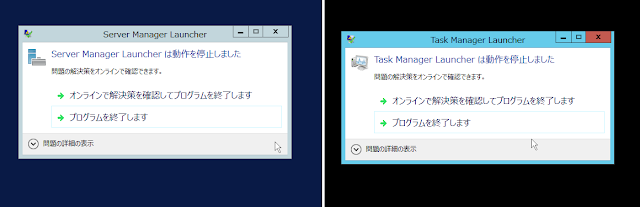Windows Journal (%ProgramFiles%\Windows Journal\Journal.exe)なんて使ったことないんですけど...
本日公開(米国時間2016/07/28) のオプションの更新プログラム
KB3161102 で Windows Journal さんが消されました。
Windows Journal のノートのファイル形式
.jntは、セキュリティ的にいろいろと問題があるそうで、引退勧告のようです。
Update for Windows Journal component removal
[URL] https://support.microsoft.com/en-us/kb/3161102
Windows Journal 使えないと困るって方は(いるのかわかりませんけど)...
2016/07/29
2016/07/26
Windows 10 無償アップグレードの期限はどっち(グレーゾーン?)
※注意:この投稿は 2016/07/26 に書いたものです。すでに無償アップグレード キャンペーンは終了しました。こちらは続くみたいです → https://www.microsoft.com/ja-jp/enable/windows10upgrade.aspx
GWX (Windows 10 を入手する) アプリさんは、7/29 の無償アップグレードへのカウントダウンを始めてますが、マイクロソフトの Web サイト (→ https://www.microsoft.com/ja-jp/windows/windows-10-upgrade) のほうのカウントダウンと残り時間が違いますね。
GWX アプリはローカル時間 (日本の場合は UTC+9) で 7/29 いっぱい (23:59:59)に向かってカウントダウンしていますが、マイクロソフトの Web サイトは 日本時間で 7/30 18:59:59 になっています。
日本時間で 7/30 18:59:59 というと...
GWX (Windows 10 を入手する) アプリさんは、7/29 の無償アップグレードへのカウントダウンを始めてますが、マイクロソフトの Web サイト (→ https://www.microsoft.com/ja-jp/windows/windows-10-upgrade) のほうのカウントダウンと残り時間が違いますね。
GWX アプリはローカル時間 (日本の場合は UTC+9) で 7/29 いっぱい (23:59:59)に向かってカウントダウンしていますが、マイクロソフトの Web サイトは 日本時間で 7/30 18:59:59 になっています。
日本時間で 7/30 18:59:59 というと...
2016/07/22
続:Windows 10 の自動デバイス登録と Microsoft Passport for Work をオンプレに展開 (大成功)
 2016 年 2 月の投稿「Windows 10 のデバイス認証と Microsoft Passport for Work をオンプレに展開 (成功)」では、オンプレのActive Directoryドメイン参加デバイスの自動登録まではいけてましたが、Microsoft Passport for Work(新名称、Windows Hello for Business)のオンプレ展開は中途半端になってました。
2016 年 2 月の投稿「Windows 10 のデバイス認証と Microsoft Passport for Work をオンプレに展開 (成功)」では、オンプレのActive Directoryドメイン参加デバイスの自動登録まではいけてましたが、Microsoft Passport for Work(新名称、Windows Hello for Business)のオンプレ展開は中途半端になってました。Windows Server 2016 TP5 ベースで構築し直し、Windows 10 Enterprise (Pro/Education でも OK) 1511 クライアント で Microsoft Passport for Work(Windows Hello for Business)が使えたのでご報告。
同じことして以前はダメだったのに、Azure AD 側が何か変わったのかしらん???
2016/07/20
Windows Server 2016 Essentials TP5 のインストールのヒント
Windows Server 2016 Essentials は、25 ユーザー/50 デバイス以下のスモール ビジネス向けサーバーの次期バージョン。現在、Technical Preview 5 (TP5) を評価できます。
Windows Server 2016 Essentials Technical Preview 5
[URL] https://www.microsoft.com/ja-jp/evalcenter/evaluate-windows-server-essentials-technical-preview
Windows Server 2016 Essentials TP5 のインストールではまる(はまった)ところなど...
Windows Server 2016 Essentials Technical Preview 5
[URL] https://www.microsoft.com/ja-jp/evalcenter/evaluate-windows-server-essentials-technical-preview
Windows Server 2016 Essentials TP5 のインストールではまる(はまった)ところなど...
2016/07/19
メモ: RSAT for Windows のダウンロード リンク
Windows Vista ~ Windows 10 までのリモート サーバー管理ツール (RSAT) のダウンロード
Remote Server Administration Tools (RSAT) for Windows operating systems
[URL] https://support.microsoft.com/en-us/kb/2693643
Remote Server Administration Tools (RSAT) for Windows operating systems
[URL] https://support.microsoft.com/en-us/kb/2693643
2016/07/16
Supported Linux and FreeBSD virtual machines for Hyper-V on Windows のページ更新 (2016 年 7 月版)
Supported Linux and FreeBSD virtual machines for Hyper-V on Windows (旧称 Linux and FreeBSD Virtual Machines on Hyper-V ) のリストが 2017 2016/7/6 および 11 に更新されています。ぱっと見た感じ、書いてある内容は変わってないような気がします。ページ デザインの変更だけかもしれません。
Supported Linux and FreeBSD virtual machines for Hyper-V on Windows
Last Updated: 7/6/2016
[URL] https://technet.microsoft.com/ja-jp/windows-server-docs/compute/hyper-v/supported-linux-and-freebsd-virtual-machines-for-hyper-v-on-windows
Supported CentOS and Red Hat Enterprise Linux virtual machines on Hyper-V
Last Updated: 7/11/2016
....
関連:
Linux and FreeBSD Virtual Machines on Hyper-V のリスト、FreeBSD だけ更新 (2016 年 6 月版)
Linux and FreeBSD Virtual Machines on Hyper-V のリストちょっとだけ更新 (2016 年 5 月版)
Linux and FreeBSD Virtual Machines on Hyper-V のリスト更新 (2016 年 4 月版)
Supported Linux and FreeBSD virtual machines for Hyper-V on Windows
Last Updated: 7/6/2016
[URL] https://technet.microsoft.com/ja-jp/windows-server-docs/compute/hyper-v/supported-linux-and-freebsd-virtual-machines-for-hyper-v-on-windows
Supported CentOS and Red Hat Enterprise Linux virtual machines on Hyper-V
Last Updated: 7/11/2016
....
関連:
Linux and FreeBSD Virtual Machines on Hyper-V のリスト、FreeBSD だけ更新 (2016 年 6 月版)
Linux and FreeBSD Virtual Machines on Hyper-V のリストちょっとだけ更新 (2016 年 5 月版)
Linux and FreeBSD Virtual Machines on Hyper-V のリスト更新 (2016 年 4 月版)
2016/07/14
Windows 10 Enterprise と Windows 10 Enterprise E3/E5
!!!間違っていたらごめんなさい。以下は私の妄想認識です。ライセンスの話はややこしいので、鵜呑みにしないくださいね。!!!
こちらの発表↓と、こちらの発表をソースとした IT 系ニュース (例えばここ)を見て、“Windows 10 Enterprise が Windows 10 Enterprise E3(またはE5)に名称変更になる”“Windows 10 Enterprise E3 のサブスクリプション モデル登場、月額 7 ドル”と受け取った人は少なくないかもしれません。
Empower your employees with the Secure Productive Enterprise
[URL] http://blogs.microsoft.com/blog/2016/07/07/empower-your-employees-with-the-secure-productive-enterprise/
!!!7/19追記) VL の Windows SA の名称が Windows E3 に変更になっているというコメントいただきました。というわけで、ここより下の内容は鵜呑みにしないでくださいね(再)。8月に更新される製品条項(PT)→ https://www.microsoft.com/ja-jp/Licensing/product-licensing/products.aspx ですべてが明らかになるはずです。たぶん。!!!
こちらの発表↓と、こちらの発表をソースとした IT 系ニュース (例えばここ)を見て、“Windows 10 Enterprise が Windows 10 Enterprise E3(またはE5)に名称変更になる”“Windows 10 Enterprise E3 のサブスクリプション モデル登場、月額 7 ドル”と受け取った人は少なくないかもしれません。
Empower your employees with the Secure Productive Enterprise
[URL] http://blogs.microsoft.com/blog/2016/07/07/empower-your-employees-with-the-secure-productive-enterprise/
First, we are renaming Windows 10 Enterprise to Windows 10 Enterprise E3.ですが、私の認識が間違いでないなら...
!!!7/19追記) VL の Windows SA の名称が Windows E3 に変更になっているというコメントいただきました。というわけで、ここより下の内容は鵜呑みにしないでくださいね(再)。8月に更新される製品条項(PT)→ https://www.microsoft.com/ja-jp/Licensing/product-licensing/products.aspx ですべてが明らかになるはずです。たぶん。!!!
2016/07/13
7 月の Windows Update で Windows Server 2012 R2 の 1 台だけ無限ループ問題発生(回避策あり)
複数台ある Windows Server 2012 R2 (GUI 使用サーバー) の物理/仮想マシンの 1 台(1 台だけ)で、2016 年 7 月の Windows Update 後に異常発生。サインインすると、いくつかの自動起動プログラム(サーバー マネージャーとか)がクラッシュを繰り返し、無限ループとなって、デスクトップが正常に表示されない。[Ctrl+Alt+Del]キーでタスクマネージャーを開始しても、これもクラッシュ。ユーザーを変えてみてもだめ。
7 月の更新プログラムの何かが悪さをしているような気がするんですが、さてどうしたものか...
Windows Update で GUI 環境を使えなくなったときの汎用的な手順になると思うので、ご参考までに問題解消までの流れをメモ。
追記) 以下の手順はセーフ モードとコマンド プロンプトで再起動して、更新プログラムをアンインストールしていますが、PowerShell Remoting とか WinRM とか構成済みであれば、リモートから接続して対処できるかもしれません。Windows Sysinternals の psexec 使って、DISM /Online /Remove-Package ... してもできるかも。 後になって思いつきました。
7 月の更新プログラムの何かが悪さをしているような気がするんですが、さてどうしたものか...
Windows Update で GUI 環境を使えなくなったときの汎用的な手順になると思うので、ご参考までに問題解消までの流れをメモ。
追記) 以下の手順はセーフ モードとコマンド プロンプトで再起動して、更新プログラムをアンインストールしていますが、PowerShell Remoting とか WinRM とか構成済みであれば、リモートから接続して対処できるかもしれません。Windows Sysinternals の psexec 使って、DISM /Online /Remove-Package ... してもできるかも。 後になって思いつきました。
7 月 2 回目の Office 365 Update (Current Channel は 3 回目)
 本日は恒例の Windows Update の日ですが、Office の更新も忘れずに。Office 2016 と Of
本日は恒例の Windows Update の日ですが、Office の更新も忘れずに。Office 2016 と Office 2013 のクイック実行(Click-to-Run、C2R)形式の場合、Windows Update では配布されず、Office アプリの更新機能で配布されます。
Office 365 ProPlus の各更新チャネル向けに MS16-088: Security Update for Microsoft Office (3170008) の Excel, Outlook, Word のセキュリティ更新を含むリリースがきています。
Office でファイルを開いたときにリモート コードが実行されるリスクがあるので、お早目に。Office 365 ProPlus は既定で自動更新ですが、すぐに更新したければ、Office アプリの 1 つを開いて、「ファイル > アカウント > 更新オプション > 今すぐ更新」をクリック。
Current Channel
July 12, 2016
Version 1606 (Build 7070.2026) ← 3 回目
Deferred Channel
July 12, 2016
Version 1602 (Build 6741.2056)
First Release for Deferred Channel
July 12, 2016
Version 1605 (Build 6965.2066)
MSI 版 (Office 2010 以前、および Office 2013 以降のボリューム ライセンス) だと、小さなセキュリティ更新プログラムのインストールだけでちゃっちゃと終わるのですが、C2R 版は時間がかかります。何とかならないものでしょうかね。
ソース:
Office 365 client update channel releases
[URL] https://technet.microsoft.com/en-us/office/mt465751
追記:
Current Channel
July 20, 2016
Version 1606 (Build 7070.2028) ← 4 回目
July 26, 2016
Version 1606 (Build 7070.2033) ← 5 回目
First Relase for Deferred Channel
July 21, 2016
Version 1605 (Build 6965.2069) ← 3 回目
2016/07/11
Windows Sysinternals 更新情報 (2016 年 7 月版)
7/5 (7/4 US) の Nano Server 対応の SysinternalsSuite_Nano.zip の提供(→ Sysinternals for Nano Server)に合わせて、通常版のツールの多くも更新されています。Windows Sysinternals のツールの更新情報は、
Sysinternals Site Discussion
[URL] https://blogs.technet.microsoft.com/sysinternals/
でアナウンスされるのが通常なのですが、今回はまだないので、7/5 (7/4 US) の SysinternalsSuite.zip と以前のものを比べてみました。なお、NotMyFault と TestLimit が Sysinternals Suite に追加されていますが、これは Sysinternals のツールではなく、以下の本の付録として提供されていたものです。
--> Windows Internals Book https://technet.microsoft.com/en-us/sysinternals/bb963901
Sysinternals Site Discussion
[URL] https://blogs.technet.microsoft.com/sysinternals/
でアナウンスされるのが通常なのですが、今回はまだないので、7/5 (7/4 US) の SysinternalsSuite.zip と以前のものを比べてみました。なお、NotMyFault と TestLimit が Sysinternals Suite に追加されていますが、これは Sysinternals のツールではなく、以下の本の付録として提供されていたものです。
--> Windows Internals Book https://technet.microsoft.com/en-us/sysinternals/bb963901
2016/07/09
Sysinternals Suite for Nano Server
Windows Sysinternals の Nano Server 対応版が出てました。
Sysinternals Suite
Updated: July 4, 2016
[URL] https://technet.microsoft.com/en-us/sysinternals/bb842062
SysinternalsSuite-Nano.zip の中身はこんな感じ。
Nano Server で Autoruns!
2016/07/07
Windows 10 と App-V と UE-V の件
Windows 10 Anniversary Update (バージョン 1607?)の Enterprise および Education には、Microsoft Application Virtualization (App-V) Client と Microsoft User Environment Virtualization (UE-V) が組み込まれるという件。
App-V and UE-V to be included with Windows
[URL] https://blogs.technet.microsoft.com/appv/2016/07/05/app-v-and-ue-v-to-be-included-with-windows/
Windows 10 Enterprise Insider Preview Build 14372 の中を探してみると...
App-V and UE-V to be included with Windows
[URL] https://blogs.technet.microsoft.com/appv/2016/07/05/app-v-and-ue-v-to-be-included-with-windows/
Windows 10 Enterprise Insider Preview Build 14372 の中を探してみると...
2016/07/06
Windows 10 の新機能 Enterprise Data Protection (EDP) ってどうなってるの? その 2
先日の「Windows 10 の新機能 Enterprise Data Protection (EDP) ってどうなってるの?」 のフォローアップ。
「Windows 10 の EDP の機能を評価したいんだけど、テストできるの?」「Microsoft Intune の EDP ポリシーが適用されないんだけど?」なんて悩んでいる方へ。
Windows 10 Enterprise (Pro でも OK) Insider Preview & Azure AD & Microsoft Intune & Office 365 E3(すべて評価版あり) で動きました。すごく苦労するかもしれませんが、ヒントをこちら↓に追記しておきました。
かつて Enterprise Data Protection (EDP) と呼ばれていたアイツの名は Windows Information Protection (検証結果追記)
7/7 追記: EDP 関連のドキュメントが更新されていました。
Protect your enterprise data using enterprise data protection (EDP)
Last Updated: 7/6/2016
[URL] https://technet.microsoft.com/itpro/windows/keep-secure/protect-enterprise-data-using-edp
Microsoft Intune の EDP ポリシーから Allow Azure RMS が消えたなぁと思ったら、こういうことでした。
「Windows 10 の EDP の機能を評価したいんだけど、テストできるの?」「Microsoft Intune の EDP ポリシーが適用されないんだけど?」なんて悩んでいる方へ。
Windows 10 Enterprise (Pro でも OK) Insider Preview & Azure AD & Microsoft Intune & Office 365 E3(すべて評価版あり) で動きました。すごく苦労するかもしれませんが、ヒントをこちら↓に追記しておきました。
かつて Enterprise Data Protection (EDP) と呼ばれていたアイツの名は Windows Information Protection (検証結果追記)
7/7 追記: EDP 関連のドキュメントが更新されていました。
Protect your enterprise data using enterprise data protection (EDP)
Last Updated: 7/6/2016
[URL] https://technet.microsoft.com/itpro/windows/keep-secure/protect-enterprise-data-using-edp
Microsoft Intune の EDP ポリシーから Allow Azure RMS が消えたなぁと思ったら、こういうことでした。
Current limitations with EDP EDP is still in development and is not yet integrated with Azure Rights Management. This means that while you can deploy an EDP-configured policy to a protected device, that protection is restricted to a single user on the device. Additionally, the EDP-protected data must be stored on NTFS, FAT, or ExFAT file systems.System Center Configuration Manager のバージョン要件も変わってる。
System Center Configuration Manager (version 1605 Tech Preview or later)EDP (WIP) は Windows 10 Anniversary Update から利用可能になるそうなのですが、Anniversary の 8/2 までにフルアーマーにできるのかなぁ...
2016/07/05
Windows 10 無償アップグレード、ラスト チャンス? 最後のひと押し?
Get Windows 10(GWX)アプリの表示が変わって断れるようになりましたが(→断れる GWX)
、御親切に最後のひと押しがやってきます。文言は遠慮がちですが、全画面表示。
Windows 8.1 および Windows 7 SP1 向けの KB3173040 と、Windows 8 および Windows 7 RTM 向けの KB3163589。
Windows 8.1 and Windows 7 SP1 end of free upgrade offer notification
[URL] https://support.microsoft.com/en-us/kb/3173040
"Your PC is running an outdated version of Windows" notification
[URL] https://support.microsoft.com/en-us/kb/3163589
我が家の Windows 7 SP1 の囮の Windows Update では 7/5 現在、なぜかこの更新プログラムは検出されません。が、KB3173040 が来るまで待てない!という方は Microsoft Update Catalog (→https://catalog.update.microsoft.com/v7/site/Search.aspx?q=3173040) からダウンロード&インストールして、すぐに体験?できます。
、御親切に最後のひと押しがやってきます。文言は遠慮がちですが、全画面表示。
Windows 8.1 および Windows 7 SP1 向けの KB3173040 と、Windows 8 および Windows 7 RTM 向けの KB3163589。
Windows 8.1 and Windows 7 SP1 end of free upgrade offer notification
[URL] https://support.microsoft.com/en-us/kb/3173040
"Your PC is running an outdated version of Windows" notification
[URL] https://support.microsoft.com/en-us/kb/3163589
我が家の Windows 7 SP1 の囮の Windows Update では 7/5 現在、なぜかこの更新プログラムは検出されません。が、KB3173040 が来るまで待てない!という方は Microsoft Update Catalog (→https://catalog.update.microsoft.com/v7/site/Search.aspx?q=3173040) からダウンロード&インストールして、すぐに体験?できます。
Nano Server に IIS を応答ファイルでインストールする
Nano Server や Nano Server ベースのコンテナーに IIS をオンラインで追加する際に、DISM /Online /Add-Package でやると、必ず Microsoft-NanoServer-IIS-Package.cab の追加が失敗する件。
次のように、Microsoft-NanoServer-IIS-Package.cab の失敗後に、Microsoft-NanoServer-IIS-Package_en-us.cab を入れてから、もう一度、Microsoft-NanoServer-IIS-Package.cab をインストールすると成功するのですが...
C:\> DISM /Online /Add-Package /PackagePath:C:\Packages\Microsoft-NanoServer-IIS-Package.cab (失敗)
C:\> DISM /Online /Add-Package /PackagePath:C:\Packages\en-us\Microsoft-NanoServer-IIS-Package_en-us.cab (成功)
C:\> DISM /Online /Add-Package /PackagePath:C:\Packages\Microsoft-NanoServer-IIS-Package.cab (成功)
応答ファイルを使うと、すっきりインストールできました。
参考:
IIS on Nano Server
[URL] https://technet.microsoft.com/en-us/library/mt627783.aspx
注:以下の手順は、「Hyper-V Container に入れた IIS、Commit すると動かない問題(未解決) 」を解決するものではありませんでした。Nano Server の一般的な扱い方としてのメモです。
次のように、Microsoft-NanoServer-IIS-Package.cab の失敗後に、Microsoft-NanoServer-IIS-Package_en-us.cab を入れてから、もう一度、Microsoft-NanoServer-IIS-Package.cab をインストールすると成功するのですが...
C:\> DISM /Online /Add-Package /PackagePath:C:\Packages\Microsoft-NanoServer-IIS-Package.cab (失敗)
C:\> DISM /Online /Add-Package /PackagePath:C:\Packages\en-us\Microsoft-NanoServer-IIS-Package_en-us.cab (成功)
C:\> DISM /Online /Add-Package /PackagePath:C:\Packages\Microsoft-NanoServer-IIS-Package.cab (成功)
応答ファイルを使うと、すっきりインストールできました。
参考:
IIS on Nano Server
[URL] https://technet.microsoft.com/en-us/library/mt627783.aspx
注:以下の手順は、「Hyper-V Container に入れた IIS、Commit すると動かない問題(未解決) 」を解決するものではありませんでした。Nano Server の一般的な扱い方としてのメモです。
2016/07/04
Nano Server の RamDiskBoot には UEFI セキュアブートが必要っぽい
Windows PE のブート メディアを改造して、やってみたのですが、SECURE_BOOT_VIOLATION というBSOD エラーで失敗。
もしかして、セキュアブートが必須要件?
ということで、我が家には、セキュアブートを利用できる物理マシンがないので、Hyper-V の第 2 世代仮想マシンを使って RAMDISKBOOT に挑戦...
Hyper-V Container に入れた IIS、Commit すると動かない問題(未解決)
未解決物件。
Windows Server 2016 Technical Preview 5 (TP5) のコンテナー ホストで、Hyper-V Container を nanoserver イメージから作成し、IIS をインストールしてから、イメージを Commit します。このカスタム イメージから新しいコンテナーを作成すると、IIS (W3SVC) が System error 1068 でエラーになる件。原因不明。
Windows Server 2016 Technical Preview 5 (TP5) のコンテナー ホストで、Hyper-V Container を nanoserver イメージから作成し、IIS をインストールしてから、イメージを Commit します。このカスタム イメージから新しいコンテナーを作成すると、IIS (W3SVC) が System error 1068 でエラーになる件。原因不明。
2016/07/02
断れる GWX
オンライン ニュースや全国紙で話題になっていますが、断れる GWX (Windows 10 を入手する) が我が家のテスト機にもきました。最初からこうゆう風にしておけばよかったものを。
“次の Windows Update で新しい仕様に変更になる”“辞退するボタンを追加”なんてニュースを見かけましたが、Windows Update とは関係なく、GWX は自分で勝手に新しくなるようになってます (C:\Windows\System32\Gwx\Download に新しいやつをダウンロードしてくれます)し、辞退するほうはボタン形式ではないです。
また、これ以外にもいろんな通知パターンがあるみたい。こちらは、更新プログラム KB3173040 (8.1 と 7 SP1)、KB3163589 (8 と 7 RTM) でくるっぽい。
Windows 10 無償アップグレードの通知に関して
[URL] https://blogs.technet.microsoft.com/cs3_windows/2016/07/01/w10freeupgrade/
関連するサポート技術情報:
The Get Windows 10 app (GWX) was unable to adjust your upgrade settings to decline the free upgrade offer automatically
[URL] https://support.microsoft.com/en-us/kb/3164060
Windows 8.1 and Windows 7 SP1 end of free upgrade offer notification
[URL] https://support.microsoft.com/en-us/kb/3173040
"Your PC is running an outdated version of Windows" notification
[URL] https://support.microsoft.com/en-us/kb/3163589
追記: リンクをクリックした先には[無償アップグレードを辞退する]ボタンありました。あとは、GWX アプリが 7 月末でどのようにサヨナラしてくれるのかを観察したいと思ってます。
また、これ以外にもいろんな通知パターンがあるみたい。こちらは、更新プログラム KB3173040 (8.1 と 7 SP1)、KB3163589 (8 と 7 RTM) でくるっぽい。
Windows 10 無償アップグレードの通知に関して
[URL] https://blogs.technet.microsoft.com/cs3_windows/2016/07/01/w10freeupgrade/
関連するサポート技術情報:
The Get Windows 10 app (GWX) was unable to adjust your upgrade settings to decline the free upgrade offer automatically
[URL] https://support.microsoft.com/en-us/kb/3164060
Windows 8.1 and Windows 7 SP1 end of free upgrade offer notification
[URL] https://support.microsoft.com/en-us/kb/3173040
"Your PC is running an outdated version of Windows" notification
[URL] https://support.microsoft.com/en-us/kb/3163589
追記: リンクをクリックした先には[無償アップグレードを辞退する]ボタンありました。あとは、GWX アプリが 7 月末でどのようにサヨナラしてくれるのかを観察したいと思ってます。
2016/07/01
7 月最初の Office 365 Update
7 月最初の Office 365 Update きました。Current Channel と First Release for Deferred Channel に Non-security Updates。
ソース:
Office 365 client update channel releases
[URL] https://technet.microsoft.com/en-us/office/mt465751
Current Channel
June 30, 2016
Version 1605 (Build 6965.2063)
Non-security updates: Outlook, PowerPoint, Skype for Biz, Word, Office suite
Deferred Channel
June 14, 2016
Version 1602 (Build 6741.2048)
今日は更新なし
First Release for Deferred Channel (Deferred Channel の初回リリース)
June 30, 2016
Version 1605 (Build 6965.2063)
Non-security updates: Outlook, PowerPoint, Skype for Biz, Word, Office suite
前回の更新:
6 月 2 回目の Office 365 Update (2016/06/15)
追記:
2 回目が Current Channel にきた。Feature updates を含みます。
Current Channel
July 5, 2016
Version 1606 (Build 7070.2022)
Feature updates: Excel, PowerPoint, Visio
Non-security updates: Outlook
ソース:
Office 365 client update channel releases
[URL] https://technet.microsoft.com/en-us/office/mt465751
Current Channel
June 30, 2016
Version 1605 (Build 6965.2063)
Non-security updates: Outlook, PowerPoint, Skype for Biz, Word, Office suite
Deferred Channel
June 14, 2016
Version 1602 (Build 6741.2048)
今日は更新なし
First Release for Deferred Channel (Deferred Channel の初回リリース)
June 30, 2016
Version 1605 (Build 6965.2063)
Non-security updates: Outlook, PowerPoint, Skype for Biz, Word, Office suite
前回の更新:
6 月 2 回目の Office 365 Update (2016/06/15)
追記:
2 回目が Current Channel にきた。Feature updates を含みます。
Current Channel
July 5, 2016
Version 1606 (Build 7070.2022)
Feature updates: Excel, PowerPoint, Visio
Non-security updates: Outlook
登録:
投稿 (Atom)