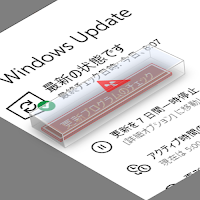Adobe Flash Player サポート終了情報ページ(
https://www.adobe.com/jp/products/flashplayer/end-of-life.html)に “2021年1月12日以降、Flash PlayerでのFlashコンテンツの実行をブロックします。” って書いてますが、日本時間なのか、それとも... と思ってましたら、日本時間(その国のローカル時間)でした。
Flash Player の状況確認(https://helpx.adobe.com/jp/flash-player/kb/235703.html)の「今すぐチェック」で確認できます。
1/11 JST(今でも日付 1 日戻すと IE でブロック前を体験できます。自分で無効化やアンインストールしてない限り)(Windows Update による更新は 2020-10B の 32.0.0.445 が最後)
1/12 JST
(i)のリンク先は Adobe Flash Player サポート終了情報ページ(英語版)。
Chromium 版 Edge の場合、既定でインストールされないし、されてても無効になっているので“Flash Player がインストールされていないか、有効になっていません。ステップ 2 に進んでください。”と表示されると思う。
コンテンツがブロックされるようになったので、慌ててアンインストールしなくてもいいと思う。Windows の場合、更新プログラムでそのうち削除されることになってます。
EoS な Windows 10 ver 1703 の仮想マシン(2018-10 B が最後の更新、Flash は 31.0.0.122) を起動して同じことをしてみたら、ブロックされなかったのでどこかのタイミングでブロック開始タイマーが入れ込まれたんだと想像。(Adobe のサポート終了方針の発表は 2017 年 7 月のこと)。
古い VMware 製品を使ている場合は、Flash 版の Web Client だと思うので、今日になって大騒ぎになってるかも。Windows 10 や Windows 8.1 で緊急避難的に Flash を使えるようにしたいってときは、仮想マシン環境に新規インストールして Windows Update しないで使えばできると思う(非推奨)。
VMware Flash の提供とサポートの終了 (78589)
https://kb.vmware.com/s/article/78589?lang=ja
追記:明日はみんな憂鬱な Windows Update の日。2021 年最初の定例更新日(2021-01 B)。
さらに追記: 以下の Adobe 提供のアンインストール方法は、Adobe から Flash を入手した PC 向け(つまり、Windows 7 の IE11 用など)。Windows 8.1 の IE11、Windows 10 の IE11/Edge 向け Flash、その他のブラウザー(Chrome やFirefox などなど)は各社が提供する方法で無効化(最新ブラウザーなら既定で無効だと思う) or アンインストールすることになることに注意。(Google Chrome からは 1/20 JST リリースの 88.0.4324.96 で削除されたらしい)
Uninstall Flash Player|Windows
https://helpx.adobe.com/flash-player/kb/uninstall-flash-player-windows.html
Windows 8.1/10 のアンインストーラーは「Update for the removal of Adobe Flash Player: October 27, 2020 (KB4577586)」(https://support.microsoft.com/en-us/help/4577586/)として Microsoft Update Catalog で公開済み。今は手動ダウンロードだけど、そのうち Windows Update で自動配布されるはず。WSUS 向けには 2021 年の早い段階で提供されるそう(現時点でも WSUS にインポートすれば配布可能)。
お先に Windows 10 の Flash にバイバイしようと思ったけれど...(追記あり)(2020/10/28)