Release Notes for Red Hat Enterprise Linux 6.6
[URL] https://access.redhat.com/documentation/en-US/Red_Hat_Enterprise_Linux/6/html/6.6_Release_Notes/index.html
CentOS 6.6 Release Notes
[URL] http://wiki.centos.org/Manuals/ReleaseNotes/CentOS6.6
Announcing General Availability of Oracle Linux 6.6
[URL] https://blogs.oracle.com/linux/entry/announcing_general_availability_of_oracle1
Hyper-V 関連の変更点は、RHEL 6.6 のリリース ノートに以下のように書いていました。
"Chapter 4. Virtualization
New Packages: hyperv-daemons
New hyperv-daemons packages have been added to Red Hat Enterprise Linux 6.6. The new packages include the Hyper-V KVP daemon, previously provided by the hypervkvpd package, the Hyper-V VSS daemon, previously provided by the hypervvssd package, and the hv_fcopy daemon, previously provided by the hypervfcopyd package. The suite of daemons provided by hyperv-daemons are needed when a Linux guest is running on a Microsoft Windows host with Hyper-V.
Technology Preview: Red Hat Enterprise Linux 6.6 Hosted as a Generation 2 Virtual Machine
As a Technology Preview, Red Hat Enterprise Linux 6.6 can be used as a generation 2 virtual machine in the Microsoft Hyper-V Server 2012 R2 host. In addition to the functions supported in the previous generation, generation 2 provides new functions on a virtual machine; for example: boot from a SCSI virtual hard disk, and UEFI firmware support. "
Hyper-V KVP daemon (hypervkvpd)、Hyper-V VSS daemon (hypervvssd)、Hyper-V FCOPY daemon (hypervfcopyd) の 3 つのデーモン (サービス) が、最新バージョン 7 と同じように hyperv-daemons パッケージにまとめられて提供されるようになります。
Hyper-V VSS daemon (hypervvssd) は、6.4/6.5 までは Hyper-V Backup Essentials (現在は標準のリポジトリから microsoft-hyperv-vss.x86_64 パッケージで導入できるみたい) で提供されていました。Hyper-V FCOPY daemon (hypervfcopyd) は、Copy-VMFile コマンドレット対応のゲスト サービスで今回 6.6 から追加になっています。
また、Technology Preview という位置付けで、Windows Server 2012 R2 Hyper-V の第 2 世代仮想マシンに対応したそうです。
というわけで、第 2 世代仮想マシンと CentOS 6.6 で “やってみました”
第 2 世代仮想マシン(セキュア ブートはオフ)で CentOS 6.6 のインストーラーは起動しましたが、Anaconda の GUI が出たところで、マウスもキーボードも認識しない状態に... 先に進むことができません。第 2 世代仮想マシンのサポートは、Technology Preview だそうなので、無理せずあきらめます。
というわけで、第 1 世代仮想マシンと CentOS 6.6 で “やってみました”
第 1 世代仮想マシンだと問題なくインストールできます。何も考えずに、どんどん進めれば、Hyper-V 対応な状態で勝手にセットアップされます。
ネットワーク (eth0) が認識されないとかトラぶった場合は、このブログの RHEL 6.5 や CentOS 6.5 の記事を参考にしてくだされ。
画面が大きくてかなワン (既定は 1152x864) と言う場合は、/boot/grub/grub.conf に video=hyperv_fb:1024x768 とでも追加してくだされ。
hyperv-daemons パッケージは自動ではインストールされないので、yum install hyperv-daemons でインストールして、仮想マシンを再起動しませう。
Hyper-V FCOPY daemon (hv_fcopy_daemon) の機能である、Copy-VMFile コマンドレットとゲスト サービスの機能もばっちグー。
関連:
Hyper-V サポート対象 Linux の一覧更新 ~ RHEL 7/CentOS 7 追加、Copy-VMFile サポート (2014/10/02)
Windows Server 2012 R2 Hyper-V and RHEL 7 Guest and Gen2 VM (再) (2014/07/10)
Windows Server 2012 R2 Hyper-V and CentOS 7 Guest and Gen2 VM (2014/07/09)
Hyper-V Backup Essentials - VSS Backup Support for RHEL/CentOS 5.9/6.4/6.5 and Oracle Linux 6.4/6.5 (2014/01/23)
Windows Server 2012 R2 Hyper-V and CentOS 6.5 Guest (2013/12/02)
Windows Server 2012 R2 Hyper-V and RHEL 6.5 (速報+) (2013/11/26)



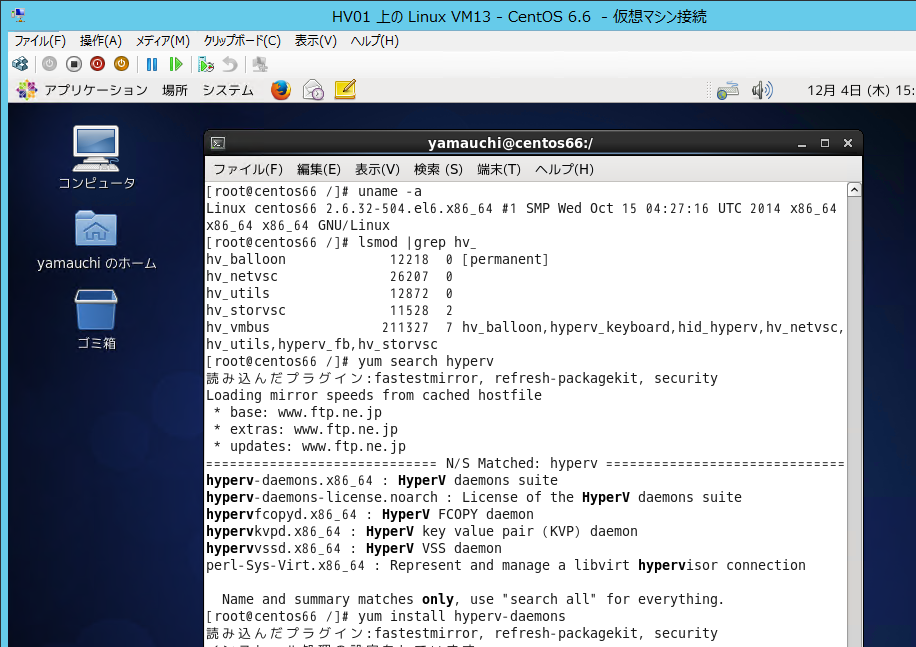

0 件のコメント:
コメントを投稿
注: コメントを投稿できるのは、このブログのメンバーだけです。